
Step 1
Click the button on top of your Ameba Pico Window or Visit http://www.facebook.com/WorldChef and click "Go to App"
Step 2
Allow the application on your facebook.
Step 3
Choose the color of your uniform
And confirm your character after clicking "NEXT"
And Click "Play Now" to start or go back to change your uniform. Please take note that your World Chef character will be having the same face as your Ameba Pico
Step 4
And then Click "Start" to begin the game!
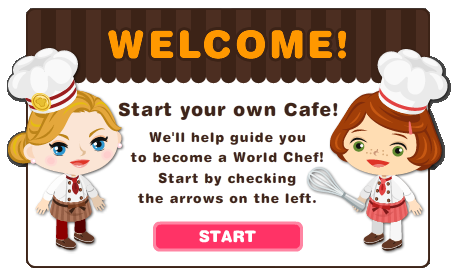
-Étoile Sisters
MaiRie Étoile X MiaRi Étoile






 EVENTS
EVENTS

















0 comments:
Post a Comment