Two ways on opening your Profile Setting Window
 The first one is from your profile (just like in Pico). Click the "設定変更/" at the bottom of your profile.
The first one is from your profile (just like in Pico). Click the "設定変更/" at the bottom of your profile. And the second one is from the Top Right side of your screen. You could see "ピグの設定変更/Pigg Setting"
And the second one is from the Top Right side of your screen. You could see "ピグの設定変更/Pigg Setting"Profile Setting Window
ぴぐの設定

How to Change your Nickname
 Step 1
Step 1Go to your profile settings and click the "ニックネームの変更/Change your Nickname" and a new window/tab will appear on your browser.
Step 2
Write the Nickname you wanted. Make sure you fill up the Required sections before saving your settings.

Occupations
中学校生-Junior High School Student高校生-Senior High School Student
大学専門学生-College Student/Vocational
会社員-Office Worker
公務員-Public Service
自営業-Independent Businessman
フリーター-Part-time Worker
主婦-House Maker/House wife
その他-Others
Step 3
Click the button to save.
How to Change your Room Settings
Open your Profile Settings then change the setting of your room. Loot at the picture below and check the red bordered section :) Change it to "Buddies OK!" or "No one" then save. Just put it back to "Everyone OK!" if you want other Pigg to enter your room anytime.

-Étoile Sisters

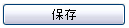


 EVENTS
EVENTS


















1 comments:
nice Mai
Post a Comment