Hello everyone! We will be revealing one of our secrets once again for the third time! You ready? Last time, we tell you how to sit differently and how to get a white back ground.

So today, we will teach everyone on how we take pictures bigger + good quality!
Maybe some of you have already figured out how we do it, but still, we want to share this for those people who weren't aware.
STEP 1
Open your paint
Program > Accessories > Paint
STEP 2
Go to your Pico Browser and find "PRTSC" on your keyboard and press it when you're ready to take Picture.
STEP 3
When you're one adjusting save it, upload it and see the result!
HAVE A GREAT PICO LIFE
★Étoile Sisters
MiaRi Étoile

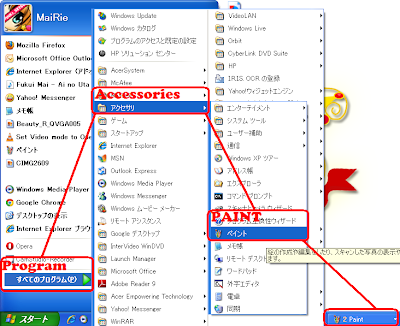





 EVENTS
EVENTS
















0 comments:
Post a Comment